Top 5 Trends of 2019 - Taking your Cloud Strategy Further
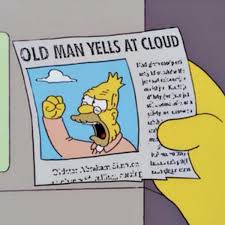 It’s 2019 do you know where your cloud strategy is at?
It’s 2019 do you know where your cloud strategy is at?
I hope you do, because a of people have it sorted already. If not don’t despair.
I’m not saying you need a 100 page white paper detailing the experience, do you know what your overall strategy is? Do you have a plan for expanding it this year?
I’ve recently been working with a very small business. They have had a Windows Small Business Server for many years over a few iterations. This has worked extremely well for them. They have a server in their home office, they can get emails when they are out and about. As I speak to them on a regular basis, they start to express some concerns.
“We copy important data to take with us, but then we have potential to get files out of sync”
“If power goes out at the home office, we are stuck without emails while we are on the road”
These are two classic downsides to their setups. Previously fixing this type of issue would have been potentially costly, or technically complicated.
But before we go throwing a full on Office 365 or Google Apps setup on them, I took the first use case and discussed some options. They knew a little bit about OneDrive, and we focused on that as a solution to their file issue. So now they slowly look to migrate files across to OneDrive, sync devices to the account and start getting the benefits. They now have a cloud strategy. It’s not a very complex one, but it doesn’t need to be. It solves the immediate technology issues they have.
Now, further down the line, it might be time to take the next giant leap and move off Small Business Server all together and go with a cloud based solution like Office 365. But Office 365 actually gives you a very wide range of products.
So how do you deal with that? You can’t transition any business to fully utilise the power of every cloud app in a vendors offering, no matter what the size.
The best cloud adoptions have a strict set of core applications and features that are implemented first. For something like Office 365 or Google Apps, I recommend starting with basic tools like email, word processing and spreadsheets. Replacing and older on premise version of Office with Office 365 or Google Apps is a pretty big change by itself.
Cloud email is the killer app for cloud, as it has so many benefits once your data is off your own servers, so focus on making that a smooth transition. Make sure users have the new mobile apps and training on how these things work and what the benefits are going to be.
Then create a plan around some specific applications that are going to have big impact and look to roll them out one at a time.
Last year I was involved in a large cloud migration away from on premise Office, Exchange and SharePoint to Office 365. Office 365 and Exchange in the cloud were the first big changes. SharePoint doesn’t have a great native way to migrate into the cloud environment, so our strategy was to not even worry about it. We skipped it entirely.
In that environment collaboration tools like Teams and Yammer were the big ticket items as a follow up. So while we were still working on Office 365, I was getting specific people excited about Yammer.
It ended up being a great strategy to ensure great adoption. The business has a pace it can change at, and it’s never as fast as you may like. But that’s ok, work with what you can and ensure that the user experience is smooth. They may miss out on some technologies early on, but don’t worry.
In 2019 a lot of businesses have made that cloud leap with 365 or Google, but this year is the year to ensure you have a strategy to push beyond mere email and centralised document storage.
Look at building a strategy around collaboration applications, workflows, hosting applications in the cloud or utilising microservices and/or containers.
Don’t forget to look outside of the one cloud vendor. Are there other opportunities to migrate accounting systems, time sheeting and payroll to the cloud. Many vendors are offering cloud based versions of classics like MYOB. Consider your application portfolio and see what may work for you.
As always if you need assistance feel free to contact us
